3D Digital Backbone tools
Extend your industrial processes with powerful tools
Graphic designers and engineers involved in 3D processes have to use a myriad of tools to work and connect with others.
Locating data and converting it takes hours. Updates come, and you have to start again.
It shouldn’t be this way.
Those 3D tools are built on the Digital Backbone technology from Digital Substrate for interoperability, collaboration, and ownership of 3D data across the industry.
To learn more about the advantages of the Digital Backbone applied to 3D, read on this page.
2 types of tools
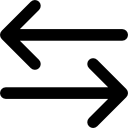
Drivers
They connect a software to the Digital Backbone to exchange its data as native values untransformed.
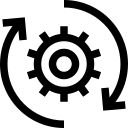
Bridges
They transform one data format (as stored by a Driver) to another data format.
Available tools
Here are the first tools to help you implement the Digital Substrate‘s Digital Backbone into your 3D visual production process for marketing.
Warning: they are in alpha or beta stage, please use them carefully
Blender Driver add-on
Blender Driver is an extension for Blender that connects it to the 3D Digital Backbone.
Multi-platforms (Windows x64 + MacOS 15 Apple Silicon + Linux x86 with glibc 2.28+)
Free evaluation with a free user account
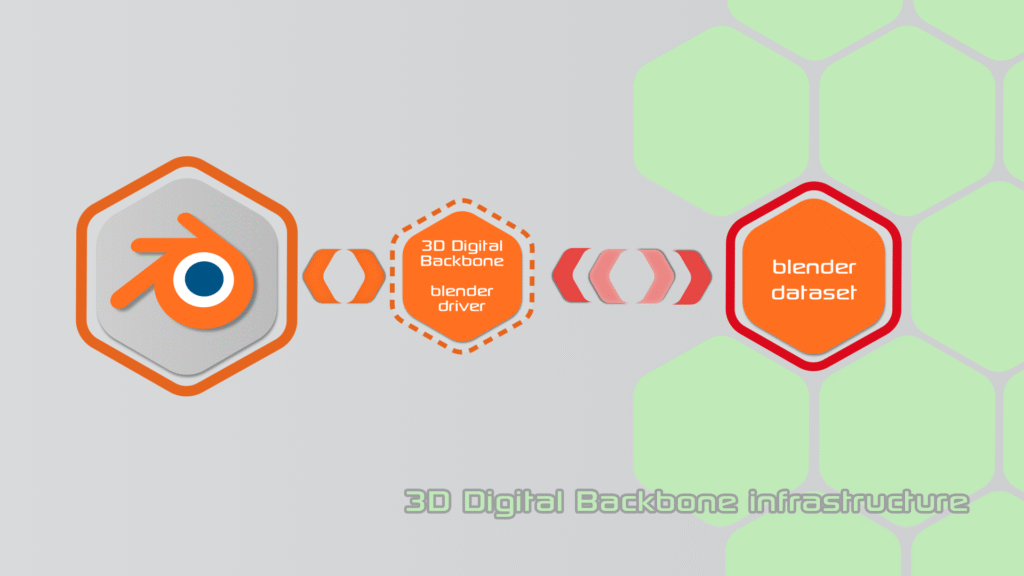
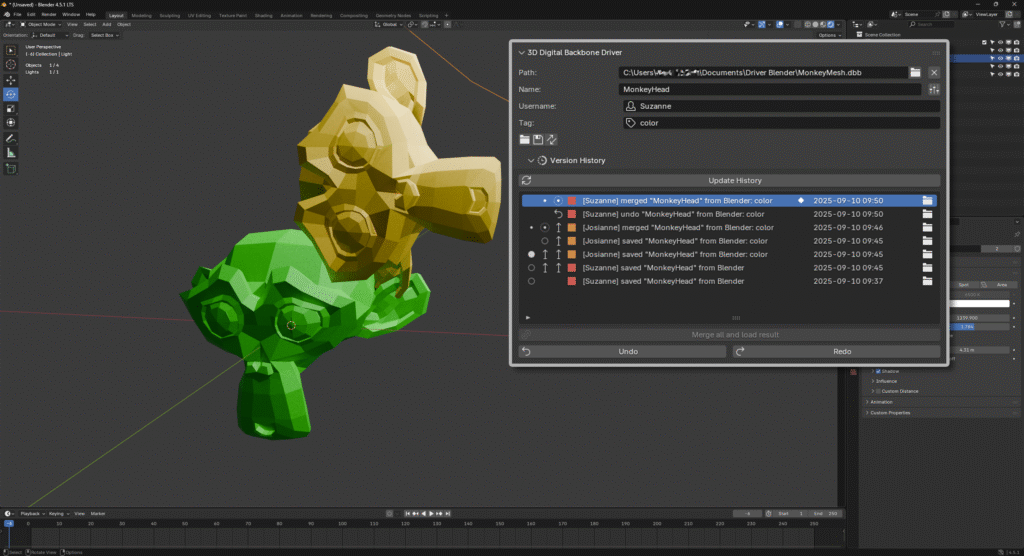
It adds the ability to save and load your scenes in a 3D Digital Backbone database with the added benefits:
- preserve the history of changes
- work collaboratively on the same scene, online or offline
- use the native data in other software and scripts (no export)
Demo
In development
Here are tools that are under development and not ready for production.
Just to let you know what will come in case you’re interested in these software.
VRED Driver
We’re developing a 3D Digital Backbone Driver for Autodesk VRED!
Do you want to be notified or involved?
This short demo video shows a simple example of collaboration between two VRED users via the 3D Digital Backbone.
Each user works on a different aspect of the scene based on a shared database. Changes are centralized, merged, and then re-uploaded to both VRED, demonstrating seamless collaboration between users.
Patchwork 3D Driver
We’re developing a 3D Digital Backbone Driver in Patchwork 3D to get the full DAM there!
It will enable powerful uses of the DAM in other software and scripts, directly or via bridges.
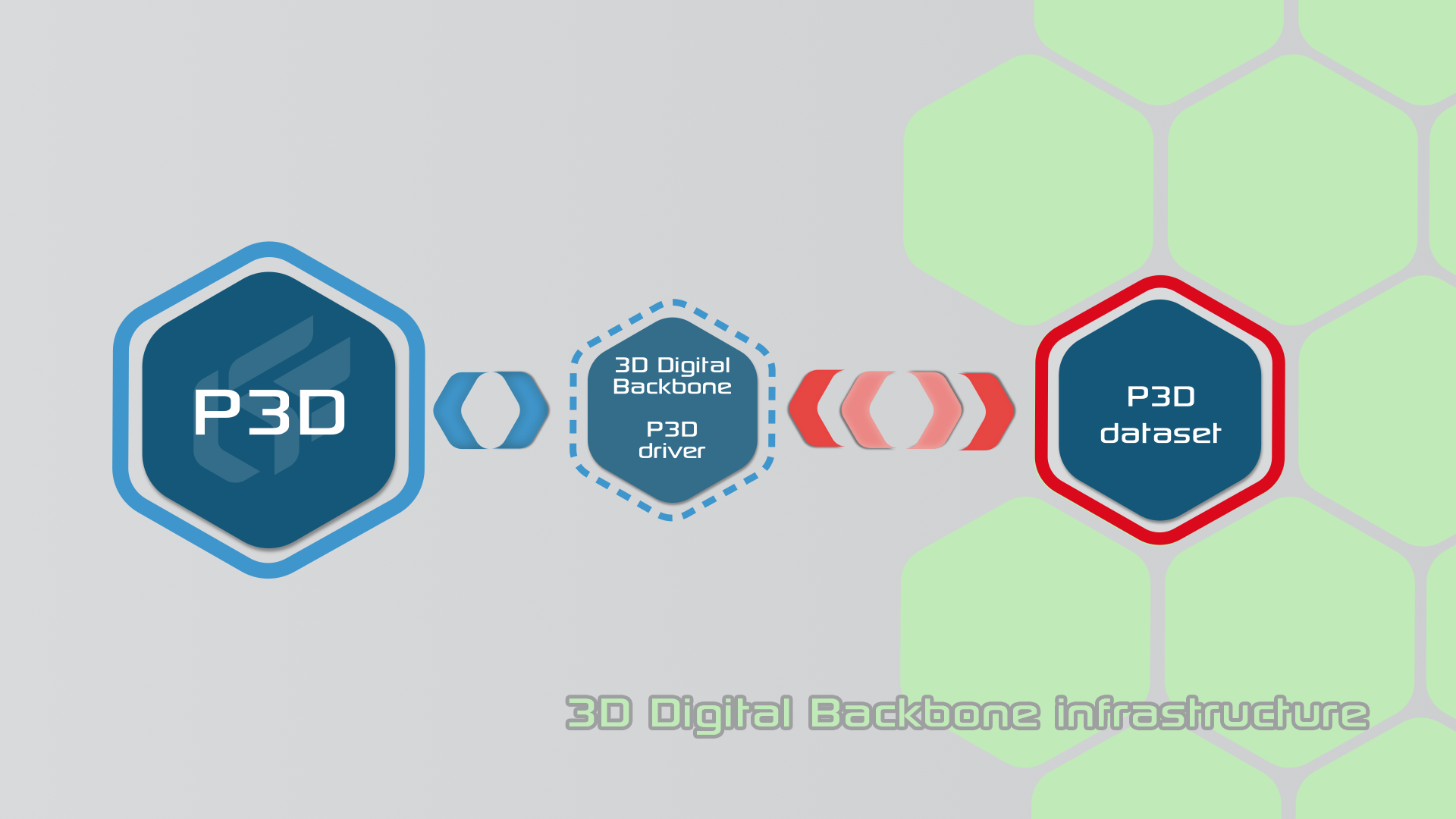
Patchwork 3D to Blender Bridge
This tool will propose a “standard” projection from Patchwork 3D DAM to the Blender scene right into the 3D Digital Backbone.
Do you want to be notified or involved?
It is meant as a basis for other derived Bridges depending on custom use cases.
The Blender Driver add-on (above on this page) can then use the result scene in Blender.
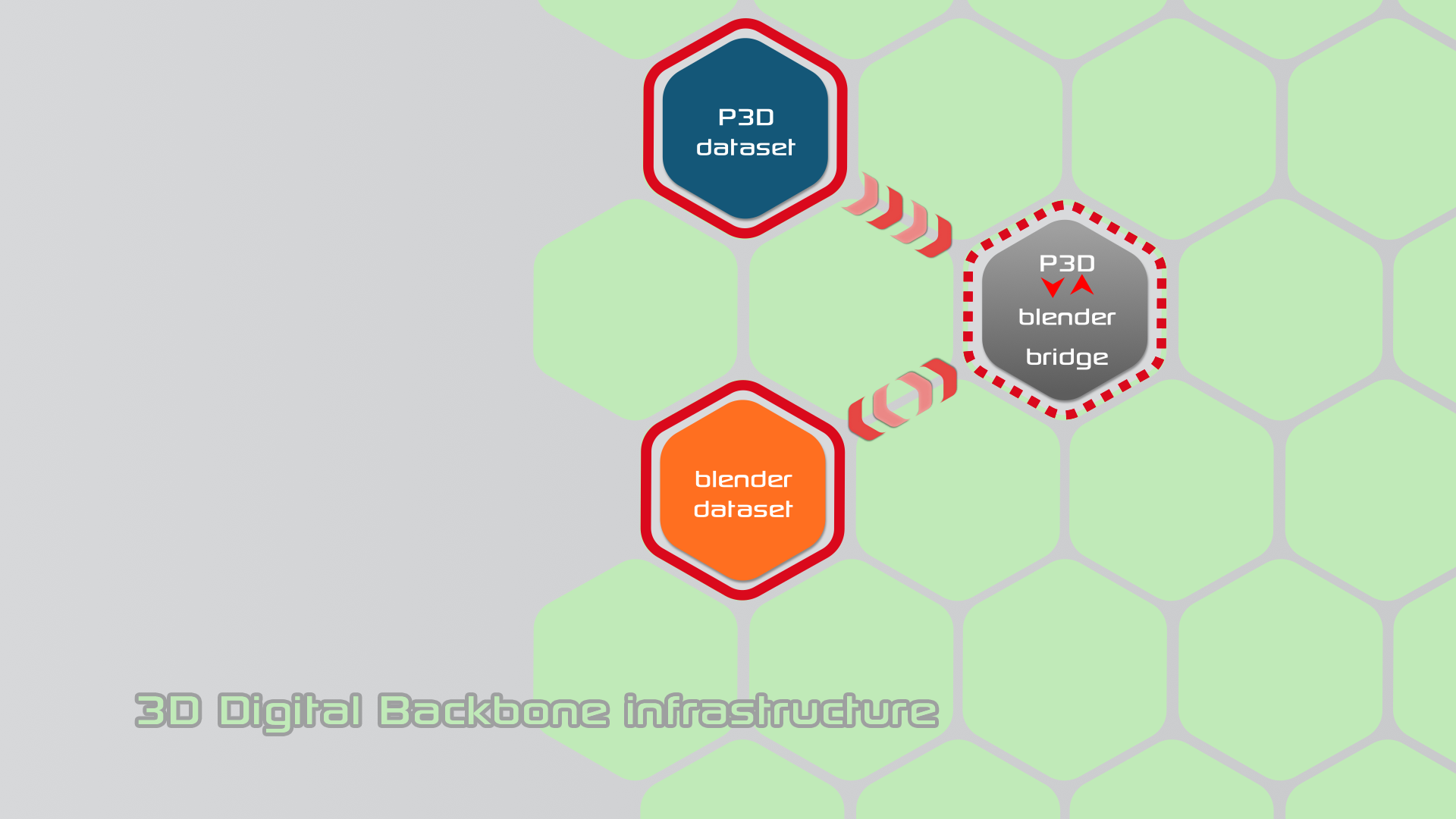
Unreal Driver
We’re developing a 3D Digital Backbone Driver for Unreal!
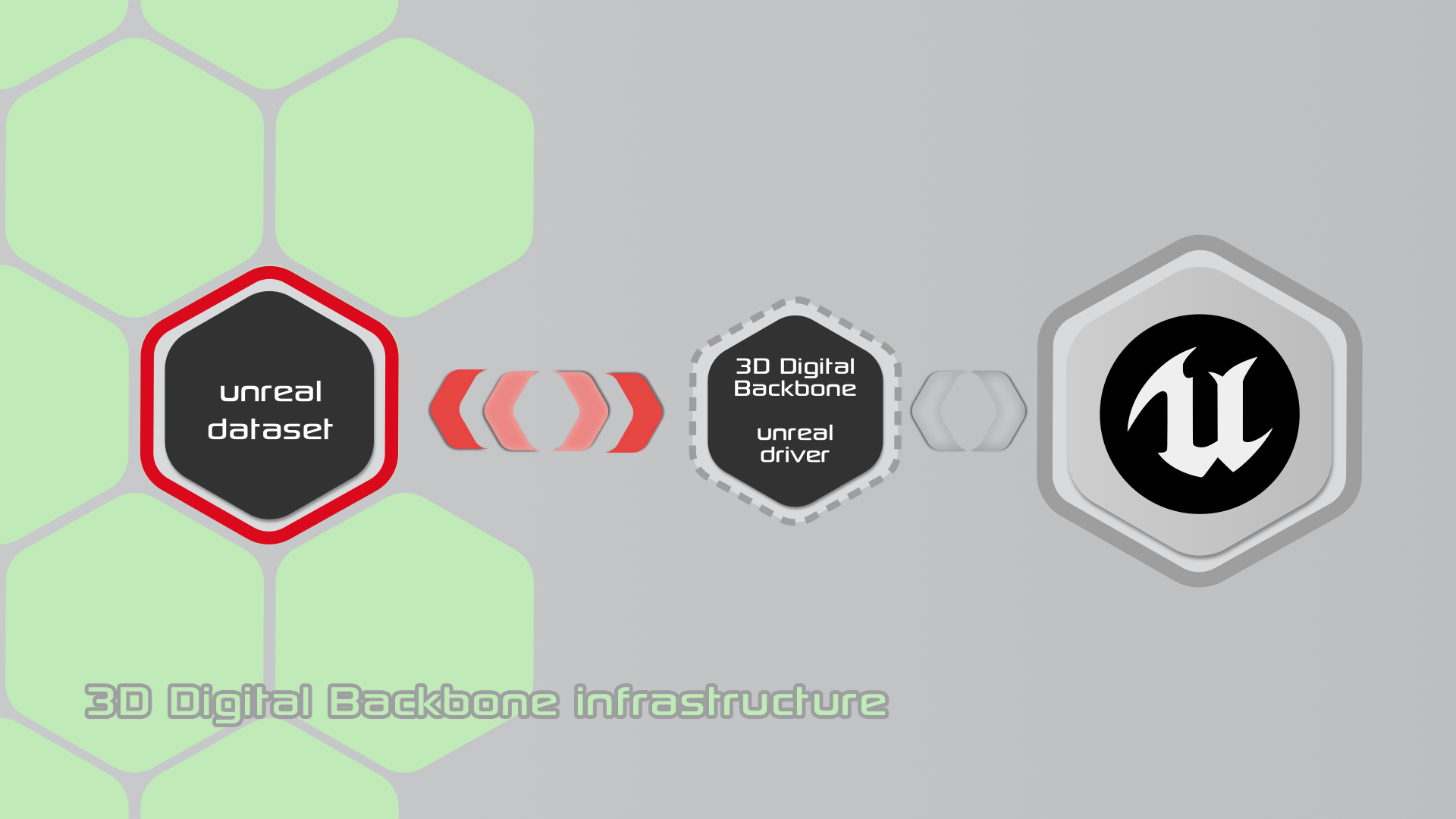
This is just the beginning. We will continue to develop drivers and bridges for other software through the 3D Digital Backbone according to your requests.
More about the 3D Digital Backbone
The dedicated 3D Digital Backbone main page explains all its advantages:
Stay tuned

Subscribe for news by email here:
Questions?
Do you need technical support to get it working? Send your case to support@lumiscaphe.com.
Would you prefer to have assistance in setting up your process? For any non-technical questions, contact us here:
